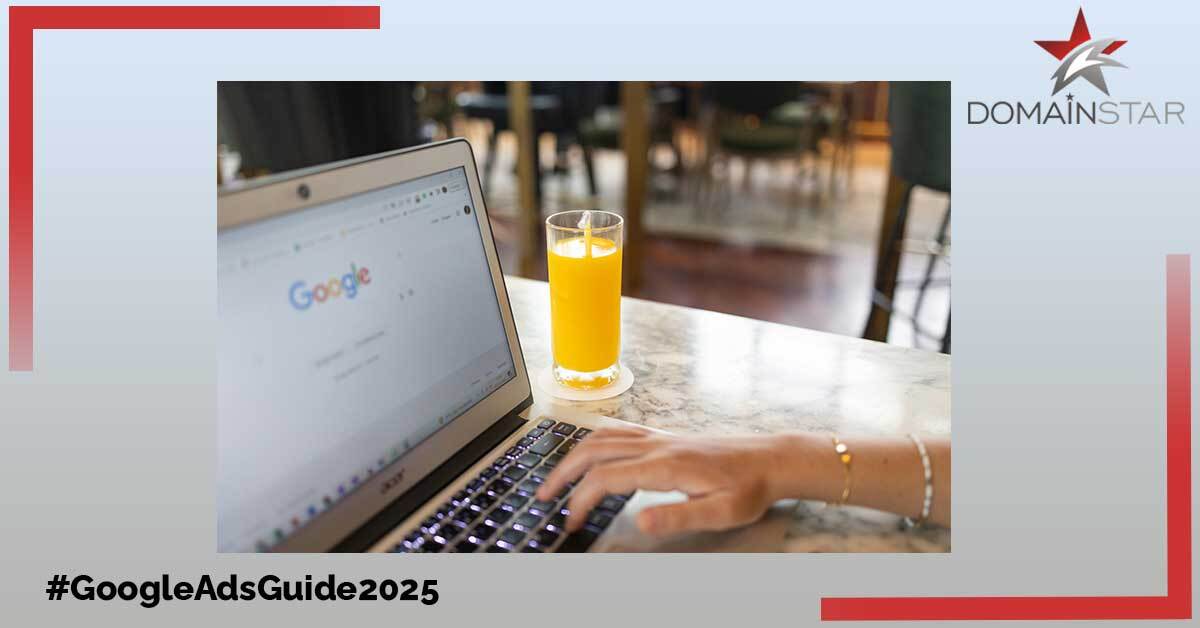In less than a year, the new Google Analytics 4, will replace Universal Analytics starting 1st July 2023. This means that you should switch to Google Analytics 4 if you still want to process your marketing data!
This next-generation measuring tool can be used to evaluate user journeys across websites and mobile apps, by utilising a more flexible and sophisticated data processing strategy, allowing them to create and implement more strategic plans thanks to improved data collecting.
One of the most significant changes in Google Analytics 4 (henceforth GA4) is the availability of an entirely new rationale for data collection. In UA, data collection is based on page visits, whereas in GA4, data collection is based on events, allowing you to have a better understanding of how consumers interact with your company’s website or app (if applicable).
Let’s take a closer look at the most important updates so you get a better insight of this tool’s potential that will help you grow your business.
1. New Reporting Interface
The new GA4 interface is far more user-friendly, versatile, and straightforward. The primary Google Analytics upgrade is that you can generate reports to view your data gathered from websites and iOS/Android apps.
There are 5 sections within the GA4 reporting interface that are dedicated to tracking consumer paths and events as they navigate your website. These are:
1. Lifecycle, where you can see more insights in regards to customer behaviour, the monetization of the website or app, and how data is stored.
2. User, where you can see all the demographics of your customers (i.e: location, country etc.)
3. Events, where you can see all the information on events and conversions.
4. Explore, where you can create custom reports from pre-defined templates
5. Configure, where you can find a variety of tools to build new audiences, attribute users and configure access rights.
2. Less Reliance on Cookies
GA4 employs an event-based data model and provides more intelligent data tracking by leveraging machine learning and AI. This means you won’t lose important data if people decline to accept cookie files.
3. Improved Customer Journey
With GA4, you can trace your customer’s journey from numerous devices within a single platform, giving you a clear view of how your potential client interacts with your business, and thus, be able to allocate your marketing budget more targeted.
Finally, you’ll also be able to monitor how individuals from different locations engage with your eCommerce website using Demographics report. This information can assist you in identifying potentially profitable areas as well as customise site content and marketing activities for visitors in your target area.
4. A Unified Data Model
Reports in Universal Analytics were based on sessions and pageviews, primarily analysing the number of visitors to a specific page, login page, which URL was used for the conversion, and so on.
Google Analytics has now changed the way it analyses data from multiple devices in order to unify it, and replaced typical page views, social interactions, sales etc., with a single idea – “event.” Any interaction – a website view, an app view, a screen view, etc. — is now considered an event.
5. Predictive Analytics
Over the years Google’s machine learning capabilities have grown significantly. Google Analytics updates now allow you to “predict” your customers’ future behaviour. Google Analytics 4 allows you to track conversion progress using machine learning techniques and structured event data. It supports three predictive metrics: purchase and churn likelihood, as well as predicted revenue.
Using these metrics, you’ll gain a better view of your eCommerce storefront’s performance by combining these insights and your own predicted data. As a result, you will be able to be more flexible with your marketing budget and execute more targeted campaigns.
For more information and for a better understanding regarding these metrics please contact the DomainStar team here.
6. Streamlined Audience Building
One of the first Google Analytics updates for GA4 was Google Ads integration. A better customer tracking algorithm indicates greater audience building for increased sponsored ad results.
And now with a “cookieless”Google Analytics 4 you will be able to “stitch” the journey together and analyse it cohesively.
This update also allows you to establish audiences from specific groups and then target them with customised offers. This assures that your budget will not be spent on a non-relevant audience.
7. A New Approach to Measuring Customer Engagement
This enables you to identify how your clients are interacting with your material.
A session is considered engaged if it lasted more than 10 seconds, had one or more conversion events, and produced two or more page/screen views.
The new GA4 equivalent of the UA bounce rate is undeniably more efficient, as it provides more information about genuine interaction with the webpage.
The engagement rate is a useful measure that may help you understand your user experience and how it can be improved, and also identify if your material is meeting the expectations of your users.
8. Creating Custom Funnels
Before the introduction of GA4, custom funnels were only accessible for Google Analytics 360 Suite.
With the improvements to Google Analytics, this feature is now available to all platform users.
The custom funnels feature provides great information into how your purchase funnel operates and which stages are the weakest. These data can then be utilised to improve the customer experience at each level and to generate lists for paid remarketing initiatives.
9. Exporting Data to Google BigQuery
The GA4-Google BigQuery integration allows you to conduct in-depth analyses of customer interactions and business performance.
You may use this functionality to:
✓ Combine your GA4 data with data from other sources
✓ Easily visualise your data; and
✓ Use the data from Google Analytics as input for building machine learning models
10. Tracking Mobile App Events
With Google Analytics 4 you can now track mobile events in the same property as your website.
This allows you to have a thorough understanding of how clients use each property and spend your resources accordingly.
Want to get more familiar with the new GA4, its dashboard and all the options available? Then the time has come for the “switch”!
Contact DomainStar today and our experienced team will assist you with anything you want in regards to the upgrade and all the insights you need to know.