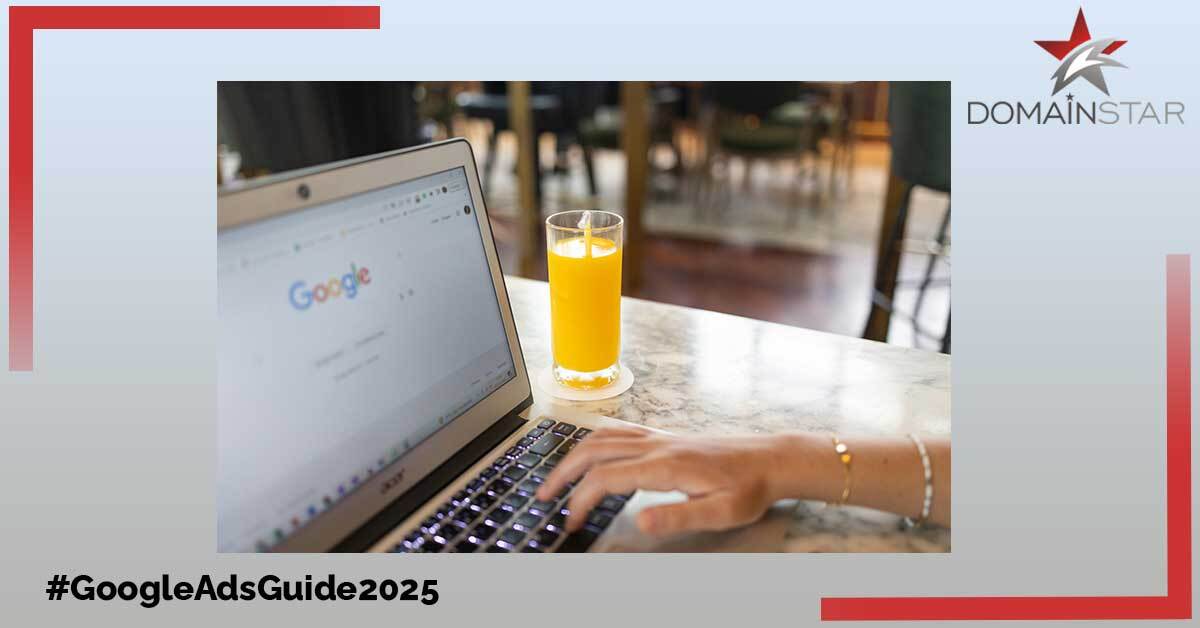What is Google My Business?
Google My Business is a free online tool that allows businesses to manage their online presence across Google, including Google Search and Google Maps. It’s an essential tool for local businesses that want to increase their visibility, attract more customers, and improve their online reputation.
Below is the Google My Business Account of our company – DomainStar.
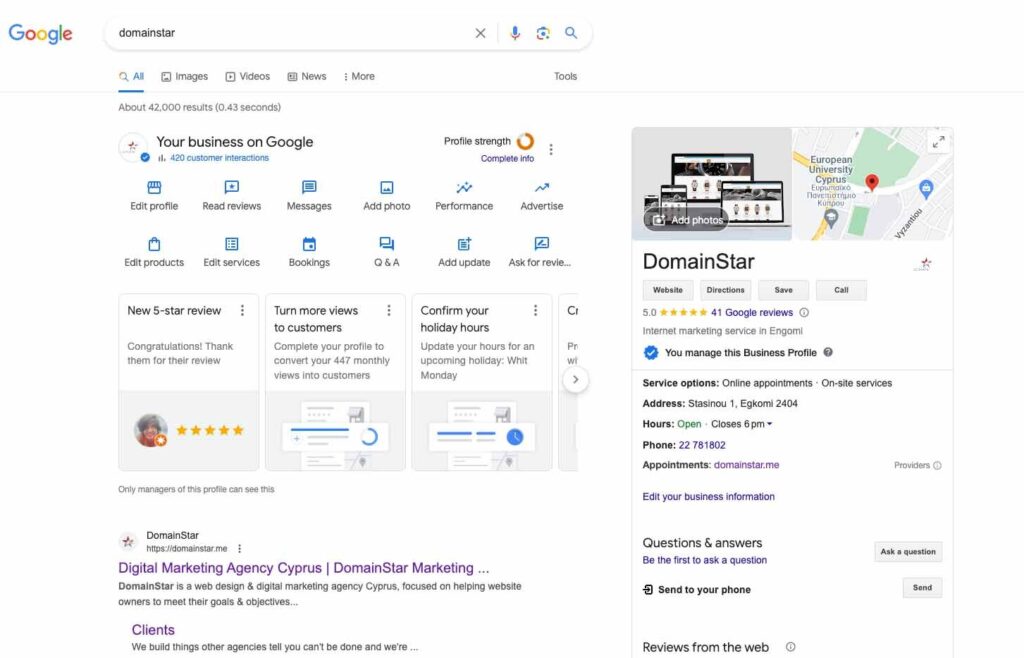
How do I get an Account for my business?
You can access it by following these steps:
- Go to the Google My Business website and sign in with your Google account. If you don’t have a Google account, you can create one for free.
- Once you are signed in, select the “Manage now” button to create a new business listing or to manage an existing one.
- Enter your business name and address. If your business already exists on Google Maps, you can claim it by selecting it from the options that appear.
- Follow the prompts to fill out your business information, such as your phone number, website, and business category.
- Verify your business by following the instructions provided by Google. Verification helps to ensure that your business information is accurate and that you are authorized to manage the listing.
Once your business is verified, you can start optimizing your listing by adding photos, responding to customer reviews, and posting updates about your business. You can also track your performance metrics to see how your listing is performing and make data-driven decisions about your online presence.
What are the advantages of having a Google my Business Account:
There are several advantages of having a Google My Business account, such as:
- It is absolutely free to register and use, which can help businesses save money on advertising costs.
- It gives businesses targeted exposure on the world’s most trusted search engine.
- An accurate and updated listing is an essential component of successful local SEO.
- Businesses can attract and engage customers when they search for their business on Google, via their Business Profile.
- Businesses can access valuable insights such as how customers are finding their listing and what actions they are taking on the profile.
Here are some additional tips for making the most of your Google My Business listing:
- Keep your information up to date. Make sure your business hours, phone number, and other contact information are accurate and current.
- Use high-quality photos. Images can help customers get a better sense of your business, so make sure to use high-quality photos that showcase your products or services.
- Respond to customer reviews. Engaging with customers through reviews can help build trust and improve your online reputation.
- Post updates and promotions. Keep your customers informed about your business by posting updates and promotions on your listing.
- Use insights to track your performance. It provides valuable insights on how customers are interacting with your listing, so use this information to make data-driven decisions about your online presence.
By following these tips, you can create a strong online presence for your business and attract more customers through Google My Business.
FAQs - Frequently Asked Questions
Yes, Google My Business is a free tool provided by Google that allows businesses to manage their online presence across Google, including Search and Maps.
The time it takes for Google to verify a business can take up to seven business days. However, the verification process can be completed instantly if the business is eligible for instant verification. Instant verification is available for businesses that have already verified their website with Google Search Console.
The time it takes can also vary depending on the verification method used.
Having a Google verified business account can provide several benefits for businesses, including increased visibility, credibility, better customer engagement, access to insights, cost-effective marketing, and improved SEO