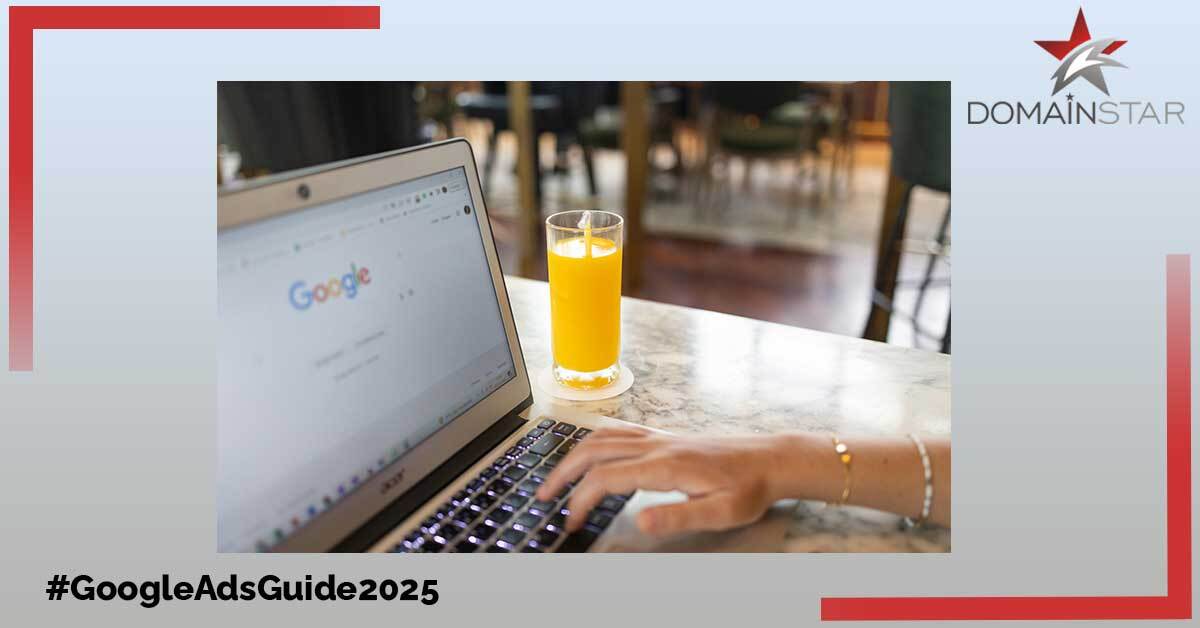Web analytics is crucial for the expansion of a business website because it provides insights into your visitors’ behavior within your site. While there are numerous online analytics solutions available, Google Analytics is the most popular and widely used!
With Google Analytics you can monitor and get an understanding of your customers’ behaviour, user experiences, online content, device performance and other facts you didn’t know, as well as develop a successful business strategy to boost your results.
Here are 10 reasons why Google Analytics is your go-to Performance Measurement Tool!
1. Google Analytics is Free
Google Analytics gives you crucial data, figures, and statistics to help you maximize the performance of your website, and all these for free!
2. It Automatically Collects Data
With Google Analytics you can have any data you want into spreadsheets or documents and have access to them at any time you want, allowing you to put ideas into action for a better performance for your website.
3. You Get Customized Reports
Thanks to Google Analytics, you have access to a variety of Google report templates, or even create your own unique report, to see your website’s metrics.
4. You can Integrate Google Analytics with other Tools & Platforms
Just like all other Google services, Google Analytics features a dashboard that is simple to use and understand, and can be used both on mobile and desktop devices.
When Google Analytics and Google AdWords are integrated, they essentially align two technologies that work together to provide actionable data to help you with your AdWords campaigns.
5. You can Measure Internal Site Search Under Behaviour
The site search provides information about what people are looking for on your website by showing you what customers are actually looking for after visiting your website!
This will highlight potential development areas for your website’s information accessibility, which may be insufficient or unclear. You can use this information to update or add to your website’s navigation and product/service offerings as needed. This will increase the usability of your website and enhance functionality.
6. You can Understand why Visitors are Bouncing Off your Website
Bounce Rate is considered to be one of the most important metrics in Google Analytics, as it shows the percentage of visitors who leave your website after visiting it but did not find what they were looking for!
A high bounce rate can be caused due to the website being less appealing for the user or even too complicated to navigate!
7. You Know Your Audience’s Data
Getting useful information about your audience will help you identify the channels that bring the most visitors to your website.
More specifically, the Audience Area provides information such as age, gender, interests, devices, and location, as well as information on how users arrived at your website.
8. You Get Better Insights on what Social Media Platforms to Target
Social media networks are a fantastic method to engage with potential consumers and drive traffic.
You can monitor which platforms are bringing traffic to your site, thus you will be able to choose the most effective medium for your advertising. For example if the majority of your traffic comes through Facebook, maybe it is wiser to focus your advertising and budget on Facebook advertising.
9. You Understand what kind of Content you Should Create
Google Analytics helps you keep track of all the information that is viewed and shared across your audience.
Using this information, you can improve the content you create and adjust them to your customer’s preferences and to generate traffic.
10. You Can See if you are actually Reaching your Goals
The goals in Google Analytics enable you to monitor how your company has been developed and has grown.
The customer’s journey can be tracked using a variety of goals that you can set based on their activities – this could be from making a purchase to getting a quote to signing up for newsletters. We have a great article about tracking users on the website.
Interested in installing Google Analytics on your website, but not sure where to start?
Contact our team at DomainStar on (+357) 22-781802, or via email at [email protected], and see your website’s traffic and customers grow!
FAQs - Frequently Asked Questions
Google Analytics is a free web analytics service that provides statistics and basic analytical tools for search engine optimization (SEO) and marketing purposes. It allows website owners to track and analyze their website traffic, user behavior, and other key metrics to gain insights into how their website is performing and how users are interacting with it.
Some of it’s key features and uses include:
- Website Traffic Analysis: It can provide detailed information about the number of visitors to a website, how they arrived at the site, and what pages they viewed.
- User Behavior Analysis: It can track user behavior on a website, including how long they stayed on the site, what pages they visited, and what actions they took.
- Conversion Tracking: It can track website conversions, such as form submissions, purchases, and other actions that are important to the website owner.
- Campaign Tracking: It can track the effectiveness of marketing campaigns, including email campaigns, social media campaigns, and other digital marketing efforts.
- Custom Reporting: It allows users to create custom reports and dashboards to track specific metrics and KPIs that are important to their business.
To get started with Google Analytics, you will need to create a Google Analytics account and add the tracking code to your website. Here are the steps to do so:
Create a Google Analytics Account: Go to the Google Analytics website (https://analytics.google.com) and click on the “Sign up” button. Follow the prompts to create an account and set up your property (i.e., your website).
Add the Tracking Code to Your Website: Once you have created your account, you will need to add the tracking code to your website. To do this, copy the tracking code provided by Google Analytics and paste it into the header section of your website.
Verify the Tracking Code: After you have added the tracking code to your website, you should verify that it is working correctly. You can do this by going to the “Real-Time” section of your GA account and checking that your website is receiving traffic.
Set Up Goals and Funnels: Once you have verified that the tracking code is working, you can set up goals and funnels to track specific user actions on your website, such as form submissions or purchases.
Analyze Your Data: Finally, you can use the data provided by GA to analyze your website traffic, user behavior, and other key metrics to gain insights into how your website is performing and how users are interacting with it.
By following these steps, you can get started with Google Analytics and start tracking and analyzing your website data to improve your website performance and user experience.